Buy now, pay later
Spread the cost of your essential medical appliances.
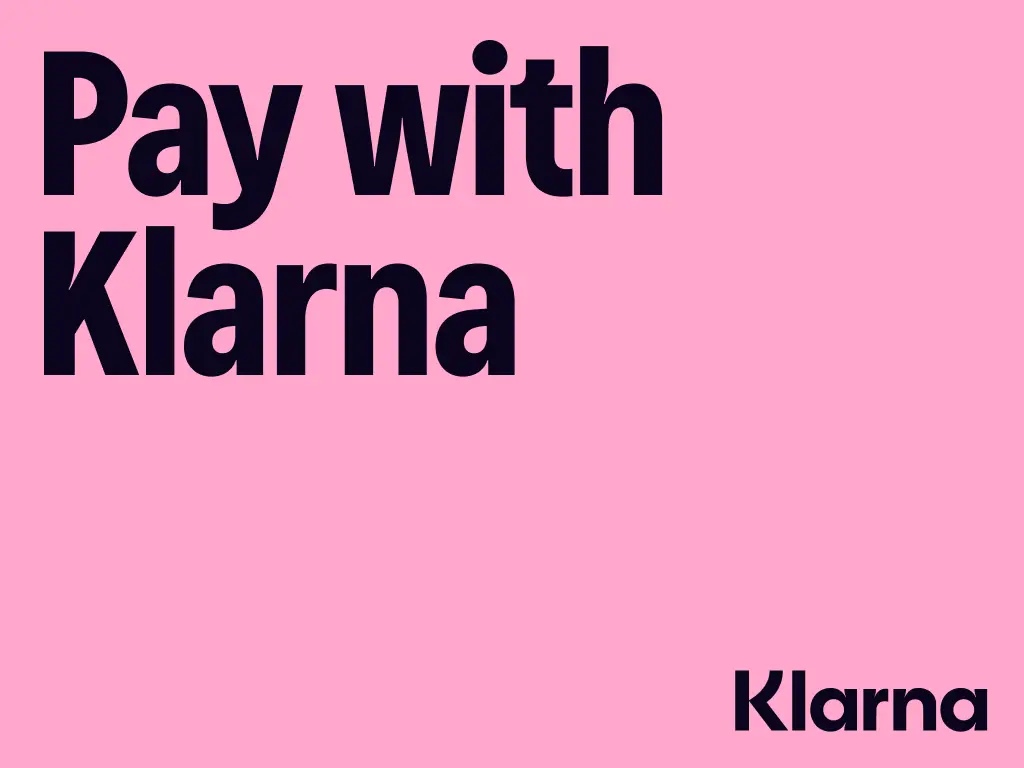
At Patient Choice Direct, we’re always looking for ways to make life easier for our patients.
That’s why we’re delighted to announce that you can now pay with Klarna - giving you the option to easily spread the cost of your essential medical appliances. Choose between paying the full amount 30 days after purchasing or spread the cost over 3 interest-free monthly installments. Paying with Klarna means that even higher-value products are now more affordable and accessible, helping you manage your health and your monthly budget more comfortably.
And remember, we also offer FREE home delivery on all orders of £25 or more, so most purchases will qualify automatically.
Plus, if you live with a long-term health condition or disability, you may be eligible to claim VAT relief on applicable items. It’s quick and easy to apply during checkout - so you can enjoy even more savings!
We know the cost of living is affecting everyone, especially at this time of year with Christmas fast approaching, and every little helps! That’s why Patient Choice is different, we’re committed to offering:
Good value on the medical appliances you rely on.
More choice and flexibility of payment options with Klarna now available.
Better patient outcomes through care, convenience and support.
For the full list of FAQs, go to: https://www.klarna.com/uk/customer-service/
FAQs
Frequently asked questions about Klarna.
Pay in 3, 6 or 12 interest-free instalments
Your payments are automatically withdrawn from your connected card or bank account according to the agreed payment schedule, but you can make early payments anytime you wish.
To make a manual payment:
- Go to Payments
- Navigate to the order you would like to pay
- Tap Payment options and follow the instructions
Which payment methods are accepted by Klarna?
- Klarna accepts all major debit cards
- We accept major credit cards such as Visa, Maestro, and Mastercard.
- You can't use credit to pay off Financing purchases or Klarna Card purchases.
The following payment providers do not work with Klarna:
- American Express (Amex)
- Discover
- Prepaid cards
Good to know: You can’t cancel a payment while the payment is processing
Haven’t yet set up Autopay for Pay in 30 days or Klarna Card?
To guarantee you never miss a payment connect a debit card and payments will be withdrawn automatically on the due date:
- Navigate to Control center in our app
- Tap Payment methods
- Select Autopay
- Select a debit card from the list, or enter new card details, to complete the steps to link your debit card then toggle on Autopay.
Note, Autopay does not work for overdue payments.
I can't open a Klarna balance, what do I do?
Follow these troubleshooting steps before trying again to open a Klarna balance:
Identification verification failed
Ensure your full name, date of birth and address are entered correctly.
I received an error message
We would not be able to verify your data:
- If your personal information is not yet updated after moving address
- If you are below 18
- If you already have an existing account
- If you entered your full name, date of birth or address incorrectly
How to try again to open a Klarna balance
- Go to Wallet
- Select Klarna balance
- Follow the prompts to Set up your Klarna balance
How do I close my Klarna balance?
You can close your Klarna balance directly in the app.
- Go to Wallet
- Tap Klarna balance and open Settings
- Select Close your account and follow the instructions. The balance must be exactly £0.
Any active payments or refunds must be completed before closing your account.
Good to know: You will no longer have access to Klarna balance in the app nor have an overview of your statements. You can however open a Klarna balance again after 90 days.
How do I add money to my Klarna balance?
- Go to Wallet
- Select Klarna balance
- Tap Add money and choose your UK issued debit/prepaid card to top up your balance
Good to know: Be sure the debit/prepaid card you are using to top-up is a UK issued card in your name.
How do I withdraw money from my Klarna balance?
You can transfer money from your Klarna balance to a connected card.
How do I connect a bank account?
- Go to Wallet
- Select Klarna balance
- Tap Transfer and follow the promps to select one of the cards associated to your Klarna profile or to add a new card.
Good to know: Any debit card you've previoulsy used in Klarna is automatically connected, so you can withdraw money to that card, if eligible.
Where can I view my Klarna balance statements?
You can view and download your Klarna balance statements in the app:
- Go to Wallet
- Select Klarna balance
- Choose Settings
- Tap Documents for an overview of all your monthly and annual statements
How to apply:
- Navigate to Wallet
- Under Klarna Cards, tap on Klarna Card to get started
Good to know: You can find detailed information about different membership plans and rewards in your Profile.
To be eligible for the Klarna Card you must:
- Have a residence in Ireland with a valid Irish address
- Be at least 18 with a valid ID.
Note:
- There is no fee and no credit impact when applying for a Klarna Card.
- Klarna are starting with a limited number of customers to ensure the best experience. If you're not able to sign up today, the card will be available soon
How can you use your Klarna card?
You can use your card internationally anywhere Visa is accepted - online, in-store, and for automatic payments or subscriptions. You can choose to:
Pay in full
Transactions are withdrawn instantly from your Klarna balance. Pay in full is the default mode for your card.
Plan a purchase
- Tap Wallet
- Select Plan a Purchase to apply for a payment plan
- Specify the amount you wish to spend, the payment option, funding source, and the store.
- If approved, the card switches to Pay later mode for the next purchase
- For in-store use, tap with a digital wallet. For online purchases, at checkout, enter your Klarna Card details.
Good to know:
- Approved purchase plans remain active for 24 hours before reverting back to the default Pay in full mode.
- Active plans are automatically applied to your next purchase.
- If the purchase amount exceeds the amount you set in your plan, or if your funding source does not contain sufficient funds, the transaction will be declined.
- Any Pay later fees, or interest, are displayed upfront in the app.
- It’s not yet possible to make ATM withdrawals with your Klarna Card.
- Members are offered additional Pay later payment options in the checkout.
With a Klarna Card you can also:
- Earn interest
- Earn store cashback
Add your Klarna Card to Apple Wallet or Google Pay
- Go to Wallet
- Select Klarna Card and tap Add to Apple Wallet or Add to Google Pay
- Fill-in your card details and agree to the T&Cs on the Apple Wallet intro screen
- Tap Done on the confirmation screen
How do I block or cancel my Klarna Card?
Temporarily block your Klarna Card by freezing it in the app. You can unfreeze your card in the app when you are ready to use your card again.
Freeze card
- Go to Wallet
- Tap Klarna Card and go to Settings
- Choose Freeze my card
Cancel card
You can permanently cancel your Klarna Card in the app:
- Go to Wallet
- Tap Klarna Card and go to Settings
- Choose Cancel my card and select the reason why you want to cancel your card to confirm
Good to know:
- Purchases you placed with a card before cancelling remain due for payment.
How can I improve my chances of approval for a Klarna Card Purchase Plan?
Each plan creation attempt generates a new automated decision assessment based on available decision data in real time. Before applying for a new plan:
- Check you don’t have any unpaid invoices
Settle the amount due before making a new purchase with your Klarna Card. - Confirm your card is not temporarily blocked or frozen
Note: customer service agents do not have additional information about the automated decline reason and are not able to change or influence the decision.
Why was my Klarna card purchase declined?
You can immediately see the reason why your card purchase was declined either on the screen of the store’s card reader or on the pop-up message which appeared at checkout.
Follow the instructions in the pop-up message before attempting to make another Klarna Card purchase.
Good to know: Klarna generally decline transactions for the following to promote financial wellness and best meet our regulatory, ethical, and risk standards:
- Governmental agencies
- Selling of drugs or alcohol
- Guns and Ammunition
- Online gaming, betting or gambling
- Dating services
- Massage parlors
- Cash disbursements
Can I use my Klarna Card with marketplaces?
Yes, you can use your Klarna Card at marketplace stores, such as Amazon. However, marketplaces typically charge your card after the seller ships the item, meaning your order may take longer to process compared to purchases ordered from regular stores.
How can I start a new plan if my purchase with a marketplace store still hasn’t been processed?
- Navigate to Wallet
- Go to Klarna Card to view your plan
- Tap Options
- Select Mark as used or Create new plan if you want to plan another purchase before your order is processed
Good to know: Your existing plan will move to Processing and update automatically once the store completes yours order.
My marketplace store order hasn’t been updated and the amount is incorrect, what should I do?
- Navigate to Payments
- Select your order
- Tap Adjust now
How to use Klarna
To be eligible to use Klarna you must:
- Be a UK resident
- Be at least 18
- Have a valid card/bank account
- Be able to receive verification codes via text
You can use Klarna at partnering physical shops and at any prepaid card-accepting online store in the UK.
Explore the stores
and shop with us directly from their websites or use the app
to shop at any of your favourite stores and pay with Klarna.
Can I use Klarna to buy anything?
Almost! But there are some exceptions:
- Utility bills or rent payments
- Gift cards
- Governmental bills & fines
- Medical care
- Online gaming or gambling
- Rideshare services
- Subscription services
- Drugs or alcohol
There is no predefined spending limit when using Klarna. Instead, a new automated approval decision about how much you can spend with us is made each time you pay with Klarna.
To see your estimated amount to spend:
- Go to
Purchase power - Follow the prompts to check the estimated amount you can spend on your next purchase
Your Purchase Power is an estimated amount based on factors such as your payment history with Klarna and your outstanding balance. The amount is not a guarantee and may change based on the store and payment option you choose.
I want to increase my Purchase power
A good payment history, always paying on time and making payments towards your outstanding purchases can increase your Purchase power over time. Klarna Customer Service can’t accept requests for spending limit increases.
My Purchase power is £0
If you’ve spent above your purchase power, then your purchase power will be £0. Making payments towards your outstanding purchases can increase your Purchase power.
My Purchase power is not available
If you have overdue or failed payments, then your Purchase Power will not be available. To increase your chance of approval to shop with Klarna, and view your Purchase power in the app, settle your failed or overdue payments
For Klarna Financing
Klarna will confirm your credit limit by email you once you have signed your Klarna Account agreement in the checkout. Your credit limit is also shown on each monthly statement or in the app.